The Azure Arc Data Controller is a Kubernetes operator that performs all of the orchestration to ensure you achieve your desired state. This is the main component in the Azure Arc infrastructure that links the data services with the Arc-enabled hardware located either in your On-premises, Azure, or any other public cloud data center and your azure subscription.
The Arc data controller allows you to deploy, manage, secure, and monitor your deployed data services estate using Azure Data Studio or the Azure Portal (only for directly connected mode deployments) but giving you the same experience as if you were managing your data services from inside of the Azure Portal.
We can see below that the Azure Arc-enabled data services infrastructure consists of several components:
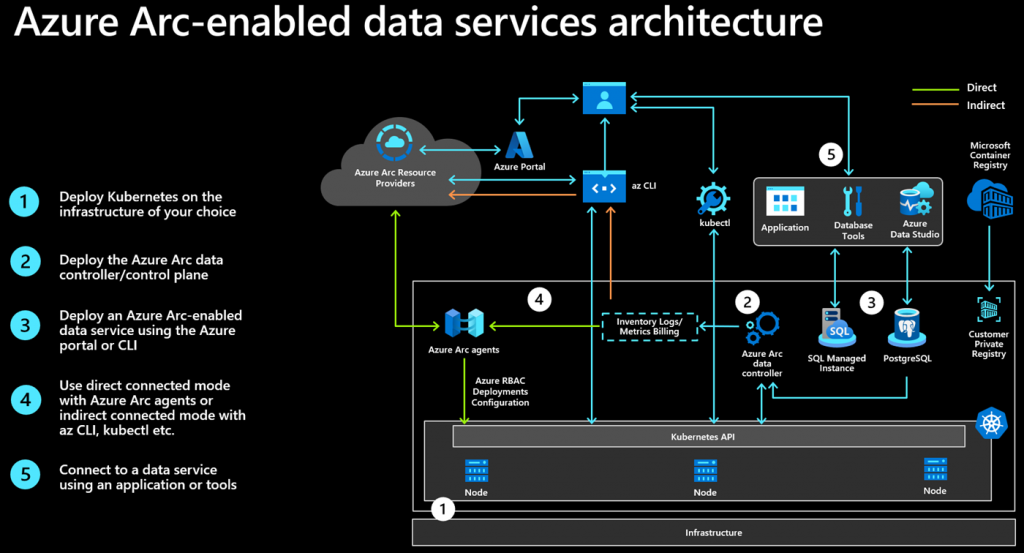
Before deploying and configuring an Arc-enabled Data Controller, there is some prep work that you need to undertake.
- Have a supported Kubernetes Cluster deployed with the required resources provisioned:
- Azure Kubernetes Services (AKS)
- AKS on Azure Stack HCI
- Azure Red Hat OpenShift (ARO)
- Red Hat Openshift Container Platform (OCP)
- Open source, upstream Kubernetes (kubeadm)
- AWS Elastic Kubernetes Services (EKS)
- Google Cloud Kubernetes Engine Service (GKE)
- Appropriate CPU, Memory, Storage, and Cluster nodes to meet your HA requirements
- Have identified if you are deploying in a directly connected or indirectly connected mode. Once you have deployed there is no way at the time of this blog to perform an alter state to change the type of deployment. This will require complete re-deployment.
- Have an azure subscription that your Arc Data Controller will be connecting to.
Deployment Options
The deployment options available for you are based on the type of deployment model you have chosen:
Directly Connected Deployment
- Azure Portal
- Azure Cloud Shell
- Azure CLI from the command line
- Azure Data Studio GUI
- Azure Data Studio Terminal (Azure CLI)
Indirectly Connected Deployment
- Azure CLI from the command line
- Azure Data Studio GUI
- Azure Data Studio Terminal (Azure CLI)
In the next blog post, we will look at undertaking a deployment of a Data Controller in the Directly Connected Mode.







Leave a Reply