 Data Saturdays were created back in 2020 with the first event held on January 23, 2021, in Guatemala. Creating an event was and still is relatively easy giving you control over the content on your event page. Now you did have to know a little bit about source control and Yaml and some markdown to make your event page ready and pop to draw potential attendees to your event.
Data Saturdays were created back in 2020 with the first event held on January 23, 2021, in Guatemala. Creating an event was and still is relatively easy giving you control over the content on your event page. Now you did have to know a little bit about source control and Yaml and some markdown to make your event page ready and pop to draw potential attendees to your event.
The administration behind the scenes was and still is handled by volunteers in our wonderful Data Platform Community, who were responsible for managing pull requests to allow the automation behind the scenes to magically take what you had put in your event Yaml file and associated images etc to publish your event page. All of this is for free.
Fast forward 3 years to today we are now able to create our event page even easier. Let’s get started on what we need to do to create a Data Saturday Event.
- Navigate to https://datasaturdays.com
- In the top right-hand corner use the login menu option to register as an event organizer. You will receive a confirm your account email from [email protected]
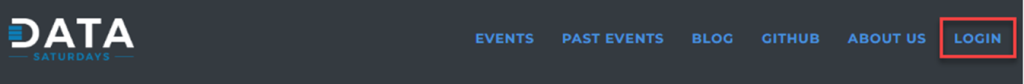
- Once you confirm your account, you can now login to the Data Saturdays website.
- Click on your account in the menu to get started.
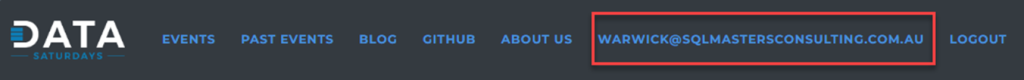
- For those of you who have organized a Data Saturday Event in the past or who currently have an event scheduled for later in the year you will see the list of your events.
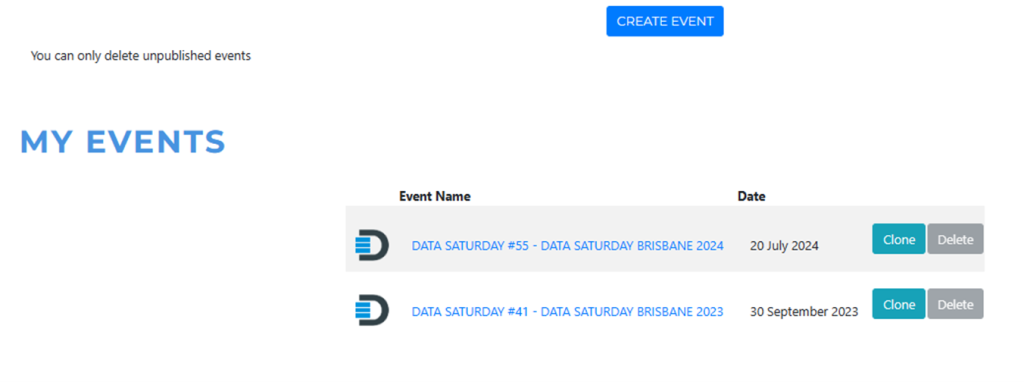 Click on your current event and you have full control over the content you want on your event page, such as:
Click on your current event and you have full control over the content you want on your event page, such as:
- Event Name
- Event Date
- Event Description (get your markdown skills happening as this is supported in this section)
- Registration URL
- CFS URL
- Schedule URL (when you are ready to publish the schedule)
- Speaker list URL (when you have finalized your speaker lineup)
- Volunteers URL
- Venue Map URL
- Organizer Details
- Milestone Details
- Pre-Conference Details
- Sponsor Details
- Room Details
- Code of Conduct details
- To make our lives easy for our next event, we can easily clone a previous event and we will need to change a few details and within a couple of minutes, we have a new event page.
- If you are a first-time Data Saturday Event organizer, welcome and I hope you find this post and the experience a pleasant one. For you it is super easy, just click the Create Event button at the top middle of the page under your login. All of the same details listed in step 6 above are what you have control over. Once you are finished, hit save and your event page is created.
A big thank you to Gianluca Sartori (@Spaghettidba) for his efforts in this change in hosting, editing, and updating the event pages. The new event pages are built using Blazor.







Leave a Reply