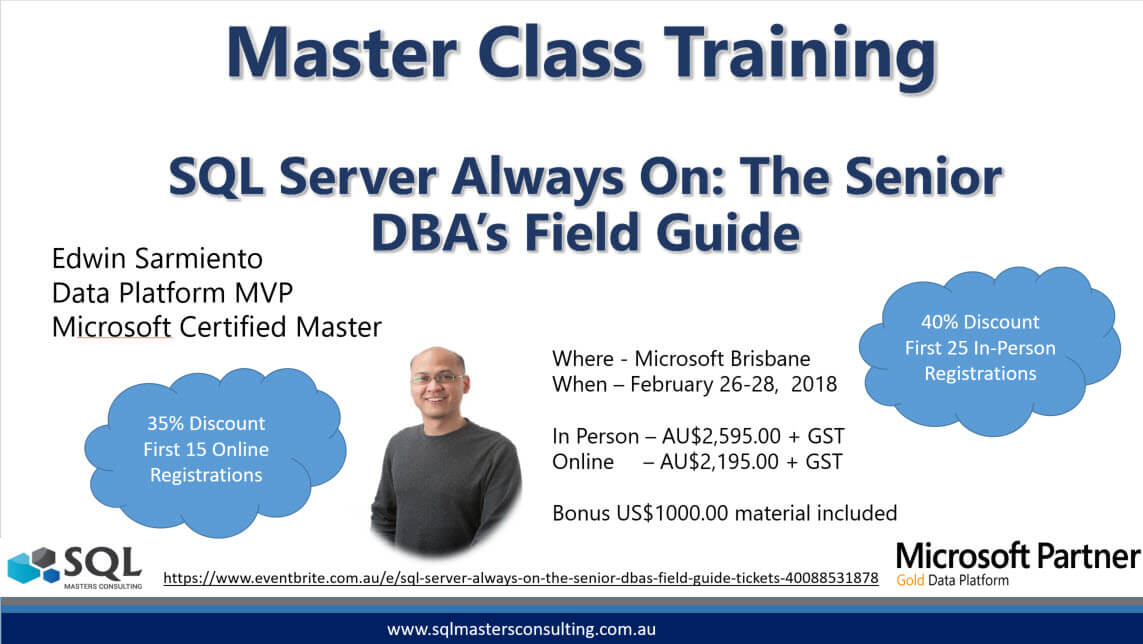SQL Masters Consulting is proud to present in conjunction with 15C the SMC Master Class 2018 training event in Australia. This three (3) day training course being instructed by Edwin Sarmiento, (Microsoft Most Valuable Professional (MVP), Microsoft Certified Master – SQL Server (MCM), Managing Director of 15C) will be held in Brisbane in February 2018.
About the Trainer – Edwin Sarmiento
 Edwin Sarmiento is the Managing Director of 15C, a consulting and training company that specializes on designing, implementing and supporting SQL Server infrastructures. He is a Microsoft Certified Master for SQL Server and a Microsoft Data Platform MVP from Ottawa, Canada specializing in high availability, disaster recovery and system infrastructures running on the Microsoft server technology stack ranging from Active Directory to SharePoint and anything in between. His is very passionate about technology but has interests in music, professional and organizational development, and leadership and management matters when no work with databases. Edwin lives up to his primary mission statement: “To help people and organisations grow and develop their full potential”.
Edwin Sarmiento is the Managing Director of 15C, a consulting and training company that specializes on designing, implementing and supporting SQL Server infrastructures. He is a Microsoft Certified Master for SQL Server and a Microsoft Data Platform MVP from Ottawa, Canada specializing in high availability, disaster recovery and system infrastructures running on the Microsoft server technology stack ranging from Active Directory to SharePoint and anything in between. His is very passionate about technology but has interests in music, professional and organizational development, and leadership and management matters when no work with databases. Edwin lives up to his primary mission statement: “To help people and organisations grow and develop their full potential”.
SQL Server Always On: The Senior DBA’s Field Guide
Event Pricing details
- First 25 In-Person registrations receive 40% discount – $2,595.00 $1,557.00 + GST
- First 15 Online registrations receive 35% discount –
$2,195.00$1,426.75 + GST - Full price (In-Person registrations) for SQL Server Always On: The Senior DBA’s Field Guide is $2,595.00 + GST
Event Cancellation policy
- Cancellations prior to January 27th, 2018: 25% cancellation charge applies
- Cancellations from January 27th, 2018 to February 19th, 2018: 50% cancellation charges apply
- Cancellations on or after February 19th, 2018: 100% cancellation charges apply
- Registrations can be transferred to a colleague to attend this event
Event details
A skilled database administrator is the key to successfully implementing and maintaining a highly available SQL Server database.
Achieving high availability with SQL Server Always On Availability Groups is not an easy task. With so many dependencies outside of SQL Server, database administrators need to understand the different components that make Availability Groups work – from initial configuration to administration – in order to successfully implement and manage the entire architecture.
This advanced three-day, deep-dive course is designed for mid-level to advanced senior SQL Server DBAs, IT administrators and system architects who are tasked with designing, implementing and managing high availability and disaster recovery solutions using SQL Server Always On Availability Groups. Specific topics include setting up and configuring Availability Groups according to best practices, common configuration and operational issues and proper troubleshooting methodology to easily identify and effectively resolve them – straight from the archives of Microsoft Customer Services and Support (CSS.)
Course Prerequisites
In order to take full advantage of this course, attendees need to have:
- A working knowledge of basic relational database concepts
- Experience with administering and managing a SQL Server Instance
- Basic knowledge of the Windows Server 2008 and higher server operating system
Course Outline
Module 1: Windows Server Failover Clustering Fundamentals
How Windows Server Failover Clustering works will be the focus of this module. The different components that make up a Windows Server Failover Cluster system will be covered and compared to how a standalone SQL Server Instance works. An understanding of the fundamentals forms the foundation of successfully architecting and deploying SQL Server Failover Clustered Instances and Availability Groups.
Module 2: Planning and Installing a Windows Server Failover Cluster
Every successful installation of a complex architecture starts with a carefully, well thought-out plan. Beyond the Windows Server Failover Cluster system, preparation of several dependencies on the network like Active Directory, DNS, network and shared storage (for SQL Server Failover Clustered Instances) make installation and deployment fast and easy.
Module 3: Deep Dive on Windows Server Failover Cluster Quorum
The Quorum is the most important yet overly complex and confusing component in a Windows Server Failover Cluster. It is responsible for keeping the Failover Cluster and all of the resources running on top of it – the Failover Clustered Instance and Availability Groups – highly available. Understanding its function and behavior can help properly design and configure a highly available environment, even avoiding those unexplained outages.
Module 4: Configuring a Windows Server Failover Cluster
Once a Windows Server Failover Cluster system has been deployed, proper configuration is necessary to achieve high availability and disaster recoverability. This involves testing cluster failover, modifying quorum type, provisioning shared storage (for SQL Server Failover Clustered Instances) and even configuring DNS registration behavior to support clusters spanning multiple data centers.
Module 5: Fundamentals of SQL Server Always On Availability Group
This module provides the building blocks of SQL Server Always On Availability Groups and how it works to provide both high availability and disaster recovery solutions to mission-critical databases.
Module 6: Planning and Deploying a SQL Server Always On Availability Group Implementation
This module describes how to design and implement a SQL Server Always On Availability Group architecture that will address both high availability and disaster recovery requirements. Topics include licensing requirements, number of replicas, designing for recovery objectives and service level agreements. The different common design patterns will be covered – from the simple to the complex – including the features introduced in SQL Server 2016 and later versions.
Module 7: Configuring SQL Server Always On Availability Groups
This module covers proper configuration of a stable and reliable SQL Server Always On Availability Group implementation. Topics include configuration of flexible failover policy, backup preferences, Listener Name behavior in relation to the DNS, read-only routing and working with SQL Server Agent jobs.
Module 8: Managing SQL Server Always On Availability Groups
This module covers dealing with the day-to-day operations in managing and administering a SQL Server Always On Availability Groups. Topics include dealing with regular database maintenance, performing planned and unplanned failover, managing data synchronization issues and installing service packs.
Module 9: Monitoring and Troubleshooting SQL Server Always On Availability Groups
This module covers monitoring and troubleshooting of SQL Server Always On Availability Group implementations. Topics include the Windows Server Failover Cluster internals, health model architecture, using the Availability Group dashboard, efficient and effective troubleshooting workflow and addressing common configuration and operational issues.